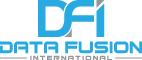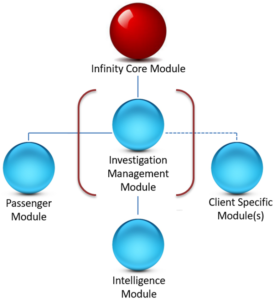The Investigation Management Module is the case management component of Infinity.
The module comprises an extensive, rich and diverse array of features and functionality, known as services.

Select from the tabs below to view a summary of each of the services.